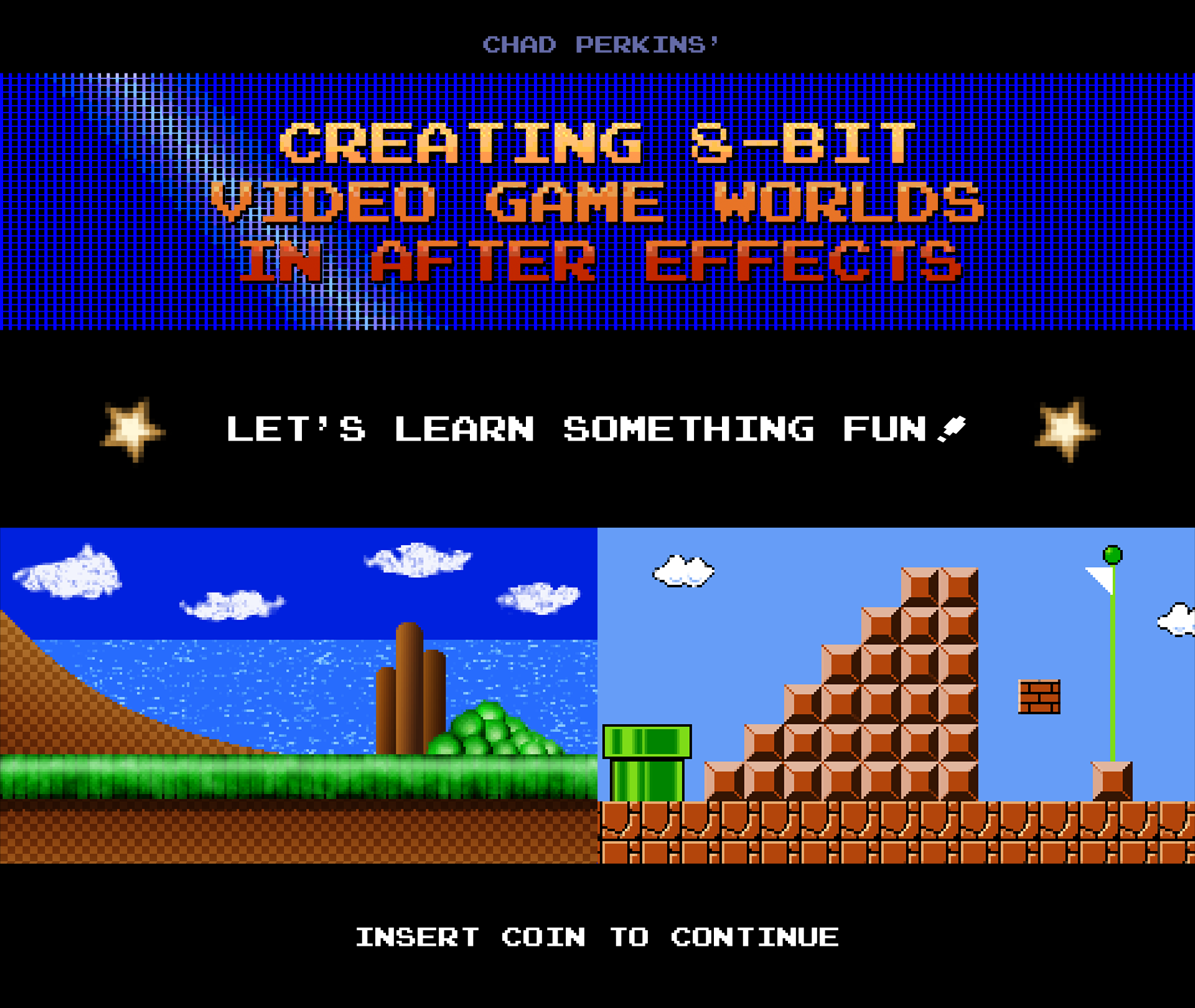STUFF I TEACH
THE MOST FUN YOU WILL EVER HAVE LEARNING A THING
creating 8-bit video game worlds in ae
In this After Effects training course, we’ll go through how to create 8-bit video game worlds styled after classic console games from scratch - no plugins and no imported assets. In the first half, we'll create a world inspired by the original Sonic the Hedgehog game for Sega Genesis. Then, we’ll make a world patterned after Super Mario Bros. from Nintendo. We'll wrap up with a bonus tip on how to make live action footage feel like it belongs in a vintage video game, as well as a collection of other tips and tricks to try on your own. This course is suitable for all skill levels and for those that enjoy extremely potent doses of fun.
Also available on Skillshare, and Udemy!
Creating a Short Film SERIES
An epic 13-course training series created for Lynda.com/LinkedIn Learning covering all aspects of filmmaking: Producing, Writing, Pre-Production, Acting, Directing, Working on Set, Cinematography, Editing, Visual Effects, Color Correction, Audio, and Marketing. A short film, The Assurance, was created as part of the training and the process is dissected throughout.
Color correcting video in davinci resolve, premiere, and redcine-x
The ultimate guide to color correction, from the Creating a Short Film series and available as a standalone course. This training covers basic color concepts, and general color grading principles, and then how to color footage in DaVinci Resolve, Adobe Premiere, and (the free!) Redcine-X, as well as coloring and compositing visual effects with color in Adobe After Effects, .
Also available on Lynda.com, LinkedIn Learning, Skillshare, and Udemy!
Trapcode Form: making ui elements
A brief project-based course using Trapcode Form to create fantasy user interface (UI) elements. Trapcode Form is a phenomenally versatile plugin for Adobe After Effects by Red Giant. This course is great for all users of Form, from beginners to pros who want to learn some new tricks.
Also available on Lynda.com, LinkedIn Learning, Skillshare, and Udemy!